How Do Credit Refunds Work?
If you unlock a lead and find its core information is unusable, you can request a credit refund.
How to Request:
Go to the lead's detail page
Click "Rate Lead"
Select "Poor"
Choose a specific reason from the dropdown
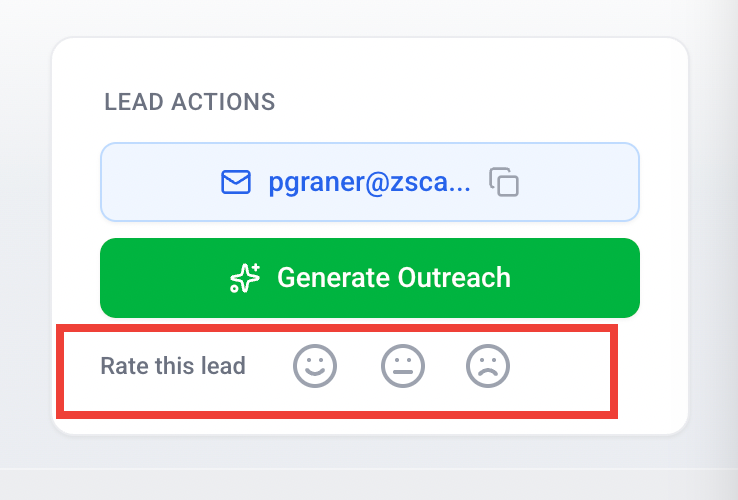
Valid Refund Reasons:
Invalid Contact Info - Email bounced or LinkedIn URL incorrect
Inaccurate Data - Contact no longer at organization or event details fundamentally wrong
Other - Must provide specific explanation in text box
Once submitted with a valid reason, your credit is automatically refunded.
What Doesn't Qualify: No response to outreach doesn't qualify for a refund. Refunds are based on data accuracy, not outreach outcomes. Successful prospecting requires consistent effort and follow-up.
Fair Use Policy: This system relies on honest feedback. We monitor for abuse to maintain data quality for all users.
